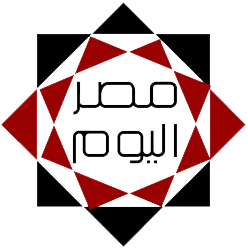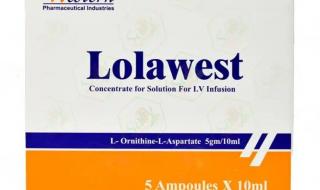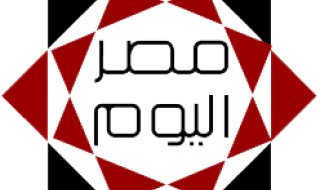Why Tesla Screen Freezing is a Problem? Picture this: you’re driving down Sheikh Zayed Road in your Tesla, relying on its touchscreen to navigate, control climate, and access vital driving information. Suddenly, the screen freezes. You’re left without access to your maps, media, or controls frustrating and potentially unsafe situation. Tesla Screen Freezing isn’t just a minor inconvenience; it’s a disruption to the seamless driving experience that Electric Car promises.
A frozen Tesla screen can leave you feeling stranded, especially in the UAE, where your Electric Car is more than just a car’s lifeline in the desert heat. Whether caused by software glitches, memory overload, or environmental factors, understanding why your Tesla Screen Freezing happens is the first step to restoring its functionality.
In this blog, we’ll explore the most common causes of Tesla Screen Freezing, guide you through troubleshooting steps, and share preventive tips to keep your Electric Car running smoothly. By the end, you’ll have the tools to resolve the issue or know when to seek Experts Car assistance, ensuring your Electric luxury Car delivers the flawless performance you expect.
Common Causes of Tesla Screen Freezing
Your Tesla’s touch screen is the command center of your driving experience. When it freezes, it’s not just an inconvenience; it can disrupt critical operations like navigation, climate control, and more. Identifying the root cause of Tesla Screen Freezing is essential to resolving the issue and preventing future occurrences. Here are the most common reasons behind this frustrating problem.

1. Outdated Software
Electric Car relies heavily on advanced software to power its features. Running an outdated version can lead to Tesla touchscreen problems, including freezing and lagging.
-
Software updates often include bug fixes, performance enhancements, and compatibility improvements.
-
Missing an update may leave your system vulnerable to glitches that cause the screen to freeze.
Pro Tip: Always keep your Electric Car software up to date by connecting to a reliable Wi-Fi network.
2. Memory Overload
Like any advanced device, your Tesla’s touchscreen operates with limited memory. Overloading it with excessive apps, navigation history, or media can result in Tesla interface issues, such as slow response times or complete freezes.
Solution: Regularly clear unnecessary data and reduce simultaneous tasks to avoid system lag.
3. Hardware Glitches
Sometimes, Tesla Screen Freezing is caused by physical or hardware-related problems. These include:
-
Loose or damaged internal components.
-
Malfunctioning processors or chips that fail to handle system commands effectively.
-
Wear and tear from extended use.
Warning: If your screen freezing persists despite software updates, it might indicate a hardware issue that requires professional diagnostics.
4. Environmental Factors (Heat in UAE)
The UAE’s extreme temperatures can significantly impact your Tesla’s performance, including its touchscreen.
-
Overheating: Prolonged exposure to high heat can cause the screen to become unresponsive.
-
Thermal Throttling: To protect internal components, the system may reduce its operational capacity, leading to screen freezing.
Tip: Park in shaded or covered areas and use Tesla’s Cabin Overheat Protection feature to maintain optimal interior conditions.
How These Causes Affect Your Tesla Experience
A frozen screen disrupts essential functions like navigation, media playback, and even safety controls. Addressing the root cause ensures smoother operation and preserves the premium driving experience the Electric Car is known for.
In the next section, we’ll guide you through actionable steps to troubleshoot and fix Tesla Screen Freezing quickly and effectively.
Step-by-Step Troubleshooting for Tesla Screen Freezing
When your Electric Car screen freezes, it can disrupt essential functions and create unnecessary stress. The good news? Many causes of Tesla Screen Freezing can be resolved with simple troubleshooting steps. Follow this guide to fix the issue and restore your Tesla’s touchscreen to optimal functionality.
1. Rebooting Your Tesla Screen
Rebooting is the most common and effective first step to resolve a frozen Electric Car screen.
Pro Tip: Reboot your Electric Car screen periodically to prevent minor bugs from accumulating.
2. Clearing Cache and Memory
Overloaded memory or accumulated cache can slow down your Tesla’s interface, causing the Tesla Screen to freeze.
Think of clearing the cache as decluttering a desk frees up space and allows smoother operations.
3. Updating Software
Outdated software can cause compatibility issues, leading to Tesla touchscreen problems.
-
Steps to Update:
-
Connect your Electric Car to a stable Wi-Fi network.
-
Check for available updates via the “Software” tab on the touchscreen.
-
Follow the on-screen instructions to download and install the update.
-
-
Why It Works: Updates often include bug fixes, performance enhancements, and new features that resolve freezing issues.
Pro Tip: Enable automatic updates to ensure your Electric Car is always running the latest software version.
4. Checking for Overheating or Hardware Faults
Extreme heat or hardware malfunctions can contribute to Tesla Screen Freezing.
Warning: Hardware-related issues may require expert attention to avoid further complications.
What to Do If the Problem Persists?
If these steps don’t resolve your Tesla screen lag or freezing, it’s time to consult professionals. Tesla Experts Dubai can:
-
Perform advanced diagnostics.
-
Replace faulty hardware if necessary.
-
Provide long-term solutions to prevent recurring issues.
In the next section, we’ll explore preventive measures to ensure your Electric Car screen remains responsive and reliable.

Preventive Measures to Avoid Tesla Screen Freezing
While it’s essential to troubleshoot Tesla Screen Freezing when it occurs, the best approach is prevention. With proactive care and a few simple practices, you can minimize the chances of your Tesla screen freezing and ensure a smooth driving experience. Here are some key preventive measures tailored to Electric Car owners in the UAE.
1. Regular Software Updates
Keeping your Tesla’s software up to date is one of the easiest ways to prevent Tesla Screen Freezing.
-
Why It’s Important: Updates often include fixes for bugs, performance optimizations, and new features to enhance system stability.
-
How to Stay Updated:
-
Connect your Premium EV to a reliable Wi-Fi network regularly.
-
Check for updates through the “Software” tab on your touchscreen.
-
Enable automatic updates to avoid missing critical releases.
-
Pro Tip: Treat software updates like your Tesla’s regular maintenance they’re essential for long-term performance.
2. Avoiding Memory Overloading
An overloaded system is more prone to Tesla screen maintenance issues like freezing or lag.
-
Why It’s Important: Excessive apps, navigation history, and media streaming can clog the system’s memory, slowing its response time.
-
Best Practices to Avoid Overloading:
-
Clear your browser history and app cache regularly.
-
Limit the number of active applications running simultaneously.
-
Use external devices like USB drives for storing large files instead of overloading Tesla’s internal memory.
-
Analogy: Think of memory management like organizing a closet less cluttered it is, the easier it is to find what you need.
3. Protecting Your Tesla from Extreme UAE Heat
The UAE’s high temperatures can cause Tesla's screen to overheat, which may lead to freezing.
-
Why It’s Important: Heat can impact the touchscreen’s functionality and the overall performance of Tesla’s systems.
-
How to Protect Your Tesla:
-
Always park in shaded or covered areas.
-
Use Tesla’s Cabin Overheat Protection feature to maintain a safe interior temperature.
-
Avoid charging or running high-energy functions like navigation immediately after prolonged exposure to heat.
-
Pro Tip: Invest in window tints or sunshades to minimize heat exposure inside your Tesla.
Long-Term Benefits of Preventive Care
By following these preventive measures, you not only reduce the likelihood of Tesla Screen Freezing but also enhance your vehicle’s overall reliability and lifespan. Regular maintenance ensures your Premium EV operates seamlessly, giving you the premium driving experience you expect.
In the next section, we’ll discuss when to seek professional help and how expert diagnostics can resolve recurring screen issues.
When to Seek Professional Help for Tesla Screen Freezing
While many causes of Tesla Screen Freezing can be resolved through troubleshooting, some issues require the expertise of a professional. Recurring problems, persistent glitches, or hardware malfunctions are signs that it’s time to visit a Tesla service center UAE for a comprehensive diagnosis and repair.
Signs the Issue May Be Hardware-Related
If your Premium EV screen continues to freeze despite software updates and rebooting, the problem might go beyond software.
-
Frequent Freezing: The screen freezes multiple times during a single trip or over several days.
-
Unresponsive Touchscreen: The screen doesn’t respond to touch commands even after restarting.
-
Physical Damage: Cracks, discoloration, or visible hardware damage to the screen.
-
Dashboard Alerts: Notifications like “Infotainment System Error” or other error messages that don’t resolve on their own.
Warning: Ignoring these signs can lead to further damage or loss of key functionalities.
Benefits of Visiting a Tesla-skilled Service Center
Choosing a Tesla-skilled service center in the UAE ensures your vehicle receives expert care tailored to its advanced technology.
-
Skilled Technicians: skilled professionals trained specifically in Tesla systems can quickly diagnose and resolve screen-related issues.
-
Advanced Tools: Tesla centers use diagnostic tools designed to pinpoint the exact cause of Tesla screen-freezing.
-
Genuine Parts: If hardware replacement is necessary, only authentic Tesla components are used to maintain your car’s performance and warranty.
-
Efficient Repairs: Tesla centers follow a streamlined process to get your car back on the road quickly.
With our Tesla services, you’re entrusting your Premium EV to experts who understand every detail of its technology.
Diagnostic Tools and Solutions We Offer
At our Tesla service center UAE, we use cutting-edge technology and a customer-first approach to resolve screen freezing issues:
-
Comprehensive Diagnostics: Our advanced tools can detect software bugs, memory overload, and hardware faults with precision.
-
Hardware Inspections: If your screen shows signs of damage, we assess and repair or replace components as needed.
-
Software Updates and Recalibration: We ensure your Premium EV is running the latest software and calibrating systems to restore optimal functionality.
-
Preventive Maintenance Plans: After resolving the issue, we offer tips and services to prevent future occurrences of Tesla Screen Freezing.
Pro Tip: Schedule a diagnostic check as soon as you notice recurring screen problems to avoid compounding issues.
Why Trust Us for Tesla Screen Repairs?
We’re not just a repair service we’re your partner in keeping your Premium EV running like new. Our Car Diagnostics Experts Dubai and customer-centric approach make us the trusted choice for Premium EV owners in the UAE.
Don’t let a frozen screen disrupt your driving experience. Book an appointment at our Tesla service center today and let us restore your Tesla’s functionality.
Fix Tesla Screen Freezing Today
Your Tesla’s touchscreen is the heart of your driving experience, and Tesla Screen Freezing shouldn’t hold you back from enjoying its full capabilities. Whether it’s caused by outdated software, memory overload, or even environmental factors like UAE’s extreme heat, addressing these issues promptly is key to maintaining your Tesla’s premium performance.
Why Choose Our Garage?
At our Tesla service center, we specialize in diagnosing and resolving Tesla Screen Freezing issues efficiently and effectively. Here’s why we’re your best option:
-
Expert Technicians: Our team is trained specifically to handle Tesla systems, ensuring precise solutions for both software and hardware-related problems.
-
Advanced Diagnostic Tools: We use cutting-edge Tesla diagnostics to pinpoint the exact cause of screen freezing.
-
Genuine Tesla Parts: If repairs or replacements are needed, we use only Tesla-approved components to maintain your car’s quality and warranty.
-
Customer-Centric Approach: From transparent pricing to real-time repair updates, we prioritize your satisfaction at every step.
Reassurance: We don’t just fix the issue; we ensure your Premium EV is optimized for seamless performance.
Your Next Steps to a Smooth Tesla Experience
-
Troubleshoot at Home: Start with simple fixes like rebooting the screen or clearing memory as discussed earlier.
-
Schedule a Professional Diagnosis: If the problem persists, book an appointment with our Tesla service center in the UAE.
-
Enjoy Peace of Mind: Trust our expertise to restore your Premium EV to peak performance, ensuring a smooth and reliable driving experience.
Don’t let screen freezing disrupt your Premium EV journey. Contact us today to schedule a diagnostic or repair service and experience the difference in professional care.
ملحوظة: مضمون هذا الخبر تم كتابته بواسطة الطريق ولا يعبر عن وجهة نظر مصر اليوم وانما تم نقله بمحتواه كما هو من الطريق ونحن غير مسئولين عن محتوى الخبر والعهدة علي المصدر السابق ذكرة.